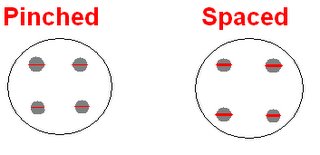Convert Computer Power Supply to use for CB / Ham radio
Got a old computer or power supply laying around?
Put it to good use, by converting it to a 12 volt supply for a CB or small ham radio.
1st of all, most power supplies cant just be wired to work for 12 volts, the right way.
Im using an older power supply, not sure what the type is (sorry) but it used a push button hard on/off switch on the computer.
**Make sure the power cord is disconnected**
Take the power supply apart.
I removed the old push button on/off switch and re-wired it to a SPST 6a/125v toggle switch.
I drilled it into the case, above the power cord location. This allows me to have a self contained switch, instead of one hanging on a cord.
Yellow wires are going to be you +12volt.
Black wired are Neg.
Red wires are +5 volt.
White wire is -5volt
Blue wire is -12 volt.
Remove the Blue, White and all but 1 red wire. Just cut them as close to the pins as possible.
You will need 1 red wire.
You will also need a 10 ohm, 10 watt resistor, available from Radio shack.
This will need to be wired and soldered inline with a Black Negative wire, to put a load on the +5volt circuit. Without this, your power supply wont produce the correct voltage.
Without a load on the +5volt circuit, I tested 10.2 volts on the 12volt wires. After adding the load resistor, I got 12.1 volts.
You will need to secure the resistor to a heat sink or to the case, with zip ties, because this will need some metal to cool it, as it will get hot. You can put it near the fan too, to keep it cooler.
I also found the voltage regulator VR pot, and I adjusted it to the max, which gave me 12.5volts, which makes it even better for 12 volt equipment.
Now all you need to do is limit the amount of +12voltwires and Negitivewires that you will need, as there are probably more than you will ever need. I cust all but 4 of each.
Now put the power supply back together, and thats it!
Now I have a 12 volt, 7 amp power supply for under $5 in parts.
Labels: CB, Computer, Ham, Power Supply